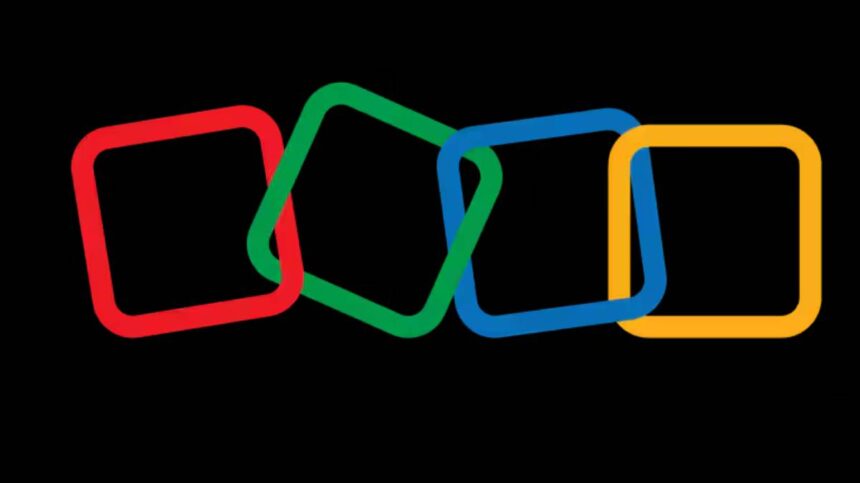The Indian software giant Zoho has stepped into the competitive web browser market with Ulaa, a privacy-first browser aimed at users tired of intrusive ads and online tracking. But with Google Chrome dominating the global browser market, the big question is: can Ulaa really tempt users away from the familiar?
We tested Ulaa to see whether it lives up to its promise of privacy, simplicity, and a distraction-free browsing experience.
Easy Setup and Custom Modes
Getting started with Ulaa is straightforward. Zoho has designed the browser with personalization in mind, offering different modes to suit various needs:
- Work Mode – for productivity
- Developer Mode – for tech-savvy users
- Personal Mode – for everyday browsing
- Open Season Mode – unrestricted browsing
- Kids Mode – child-friendly (with parental controls)
Users can also pick between two levels of privacy — Standard and Extreme — which block ads, trackers, and malicious software. Importing data from another browser and integrating Zoho apps is seamless, making it attractive to existing Zoho users.
Browsing Experience: Familiar but Cleaner
On the surface, browsing with Ulaa feels much like Chrome. You can watch YouTube videos, scroll through social media, shop online, or read articles — but without disruptive ads.
Key highlights:
- Supports multiple search engines including DuckDuckGo, Bing, Yahoo, Yandex, and Google.
- Blocks intrusive ads and trackers, giving a cleaner, faster browsing experience.
- Ideal for casual tasks like reading, streaming music, and research.
Compared to competitors like Brave, Ulaa is less powerful and offers fewer customization options. Brave, for example, allows deeper script blocking and even bypasses weak paywalls. Still, Ulaa simple design works well for users who just want a no-frills, ad-free browsing experience.
Kids Mode: Great Idea, Weak Execution
One of Ulaa headline features is its Kids Mode, designed to keep children safe online. Parents can set a password to protect the mode and manually blacklist certain websites.
But in practice, the system has gaps:
- Mature content and true crime sites were still accessible in Kids Mode.
- Safe search settings can be bypassed easily by tech-savvy children.
- Parents are expected to manually block unsafe websites, which isn’t practical for everyone.
While the idea is commendable, the execution leaves room for improvement. For a truly safe kids’ environment, stronger restrictions and automated filtering are needed.
Where Ulaa Shines
✅ Ad-Free Browsing – Removes annoying pop-ups and banners
✅ Privacy First – Options to block trackers and malware
✅ User-Friendly Modes – Tailored modes for professionals, casual users, and children
✅ Zoho Integration – Smooth sync with other Zoho services
Where It Falls Short
❌ Kids Mode Needs Work – Too easy to bypass restrictions
❌ Less Customization – Lacks the advanced features of Brave
❌ Primarily Appeals to Zoho Users – Casual Chrome users may not feel the urge to switch
Verdict: Who Should Use Ulaa?
The Zoho Ulaa browser is a clean, privacy-focused alternative for users who want to escape the ad-heavy experience of mainstream browsers. It’s easy to set up, runs smoothly, and delivers a distraction-free experience for casual browsing.
However, power users may still prefer Chrome for its ecosystem or Brave for its deeper privacy controls. And parents considering Ulaa for children should be aware that the Kids Mode needs more robust safeguards.
For now, Ulaa feels like a solid starting point — a simple, no-frills browser that could grow into a stronger contender with a few key upgrades.